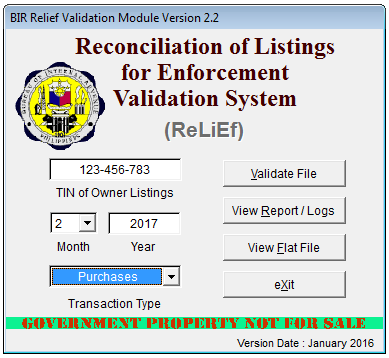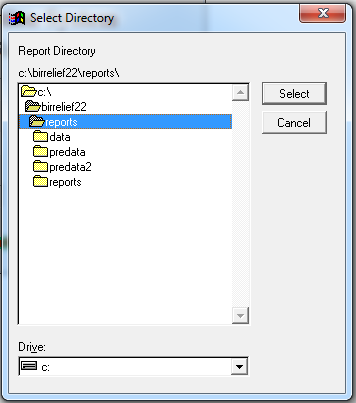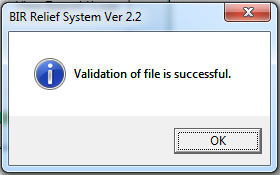- Open BIR RELIEF Validation Module. Ensure that TIN, Reporting Month and Reporting Type matches your DAT File.
- Click “Validate File” to browse the downloaded DAT File.
- After selecting the downloaded file, click “Validate” to generate the report. Select the folder where you want to save the validation report then click “Select”.
- Validation Successful, you’re ready to submit thru esubmission or attach to EFPS