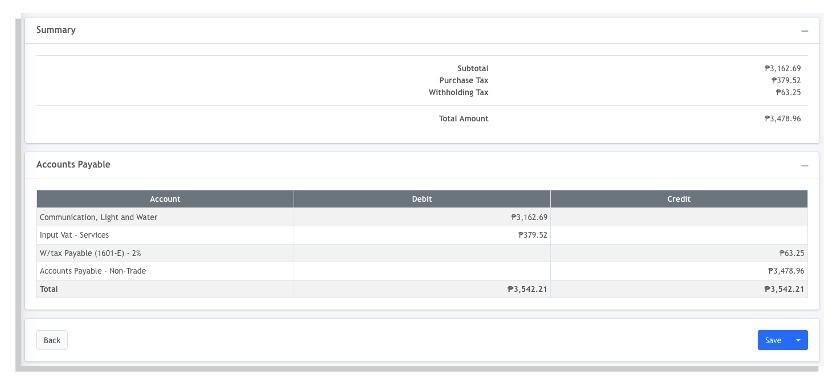The Expense module in Oojeema allows you to record the cost of your operations that allows your company to generate the revenues needed.
Select a Vendor #
1. Begin by selecting Expense from the sidebar.
2. Click on the add icon to show the Expense transaction form.
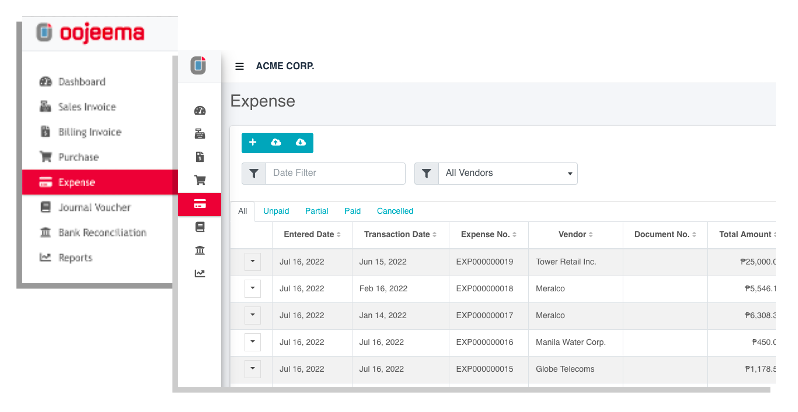
3. Select a Vendor from the drop down field.
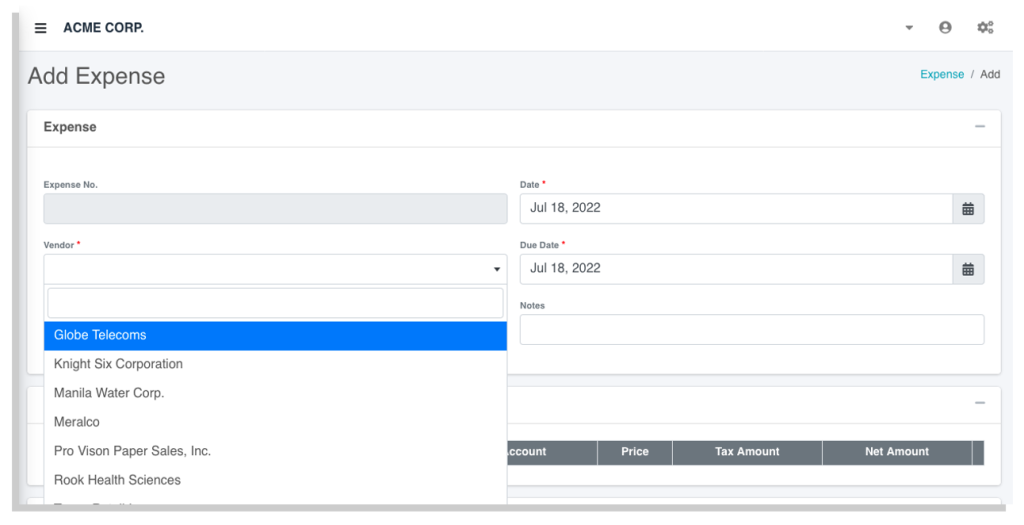
Add an Expense Item #
4. Select an Expense Account
5. Enter the description for this particular expense.
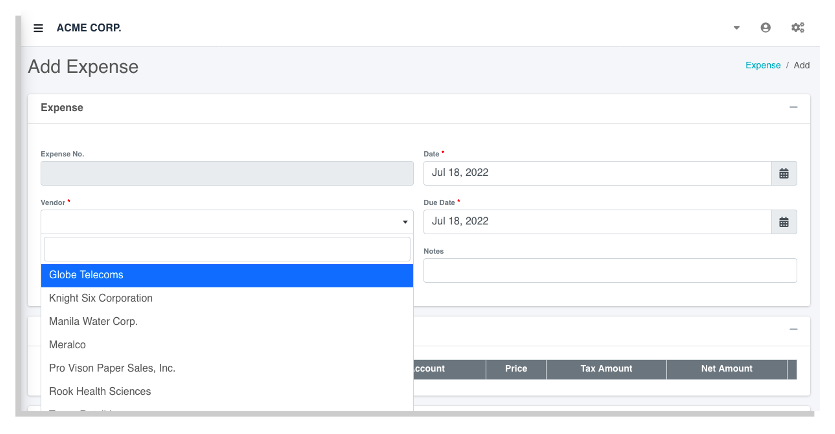
6. The credit account is automatically set to Accounts Payable – Non-Trade, but you can change it to an appropriate credit account.
7. Enter the Price for this expense.
8. Select a tax option.
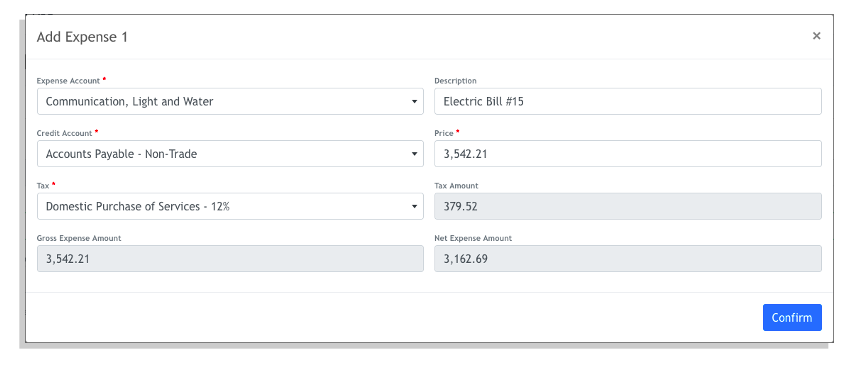
Withholding Tax #
If you’re a withholding agent, select the rate you are withholding and make sure that the appropriate ATC is selected.
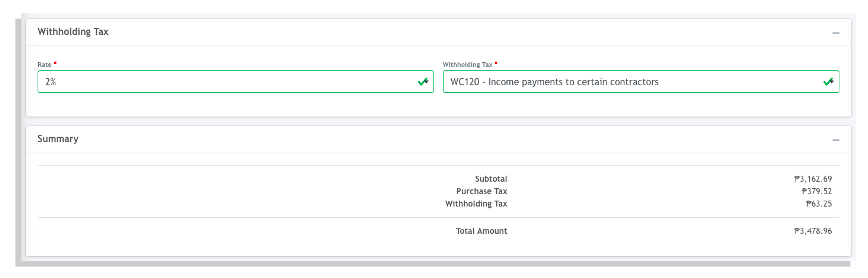
Summary #
You may review the summary of your transactions and also check the account entries of your transactions in the Accounts Payable section.