Table of Contents
Upgrading your Oojeema account from Pro to Premium is a seamless process. Follow these simple steps to make the transition:
Step 1: Access Your Account Settings #
- Log in to your Oojeema account.
- In the main dashboard, navigate to the “Settings” tab.
Step 2: Select “Change Plan” #
- Within the Settings menu, locate and click on the “Subscription” option.
- Click on the “Change Plan” button
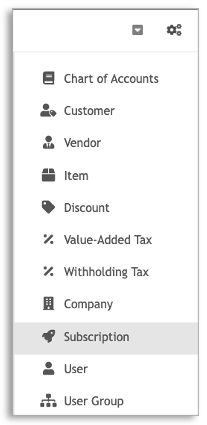

Step 3: Choose the Premium Plan #
- You’ll see a list of available subscription plans. Click on the “Premium Plan”
- Click “Continue” to proceed
![Change plan [Premium]](https://resources.oojeema.com/wp-content/uploads/2023/09/Screen-Shot-2023-12-15-at-8.05.27-PM-1024x769.png)
Step 4: Payment Selection #
- After selecting the Premium Plan, you will be prompted to choose your preferred payment terms (e.g., monthly, quarterly, annually) and payment method.
- Click “Continue” once you’ve made your selection.
Step 5: Payment Confirmation #
- Upon successful payment confirmation, Oojeema will automatically configure default accounts for your business. This ensures a smooth transition to the Premium Plan. These default account settings include:
| Inventory account: | Merchandise Inventory |
| Cost of Goods Sold account: | Cost of Sales/Service |
| Income Summary account: | Income Summary |
That’s it! Your upgrade from Pro to Premium is complete. You can now enjoy the enhanced features and capabilities offered by Oojeema’s Premium Plan to streamline your business operations and financial management.
If you encounter any issues during the upgrade process or have questions about your new Premium Plan, don’t hesitate to reach out to our support team for assistance. We’re here to help you make the most of your Oojeema experience.




