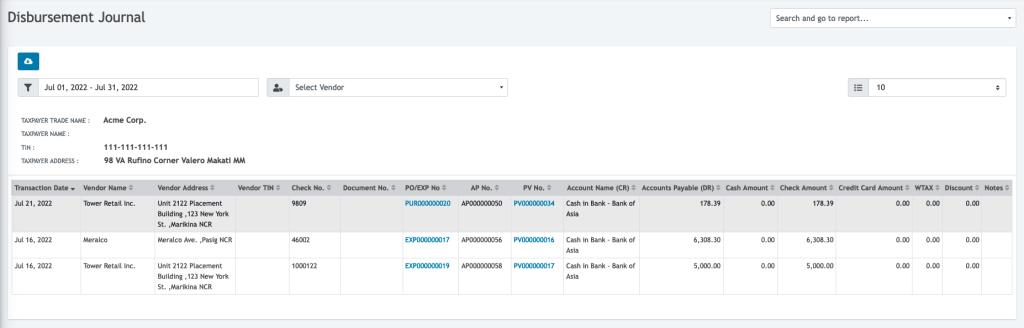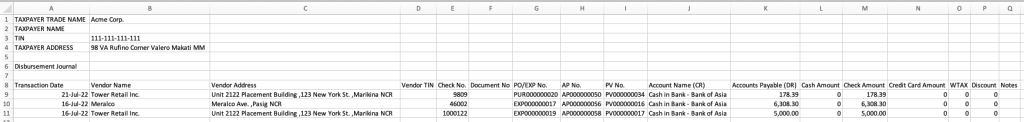Table of Contents
Sales Journal #
- Select Reports from the sidebar (refer to Navigating Oojeema)
- Under Tax Reports Section, click on the Sales Journal Report
- Filter the date based on the period you want to generate.
- Click on the cloud icon with the down arrow to download or export the list to a CSV file.
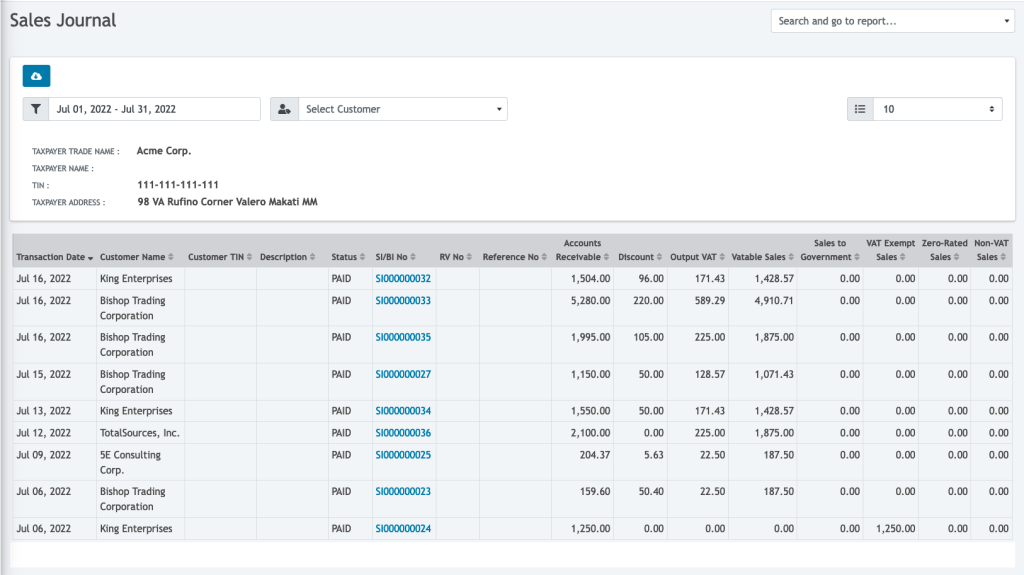
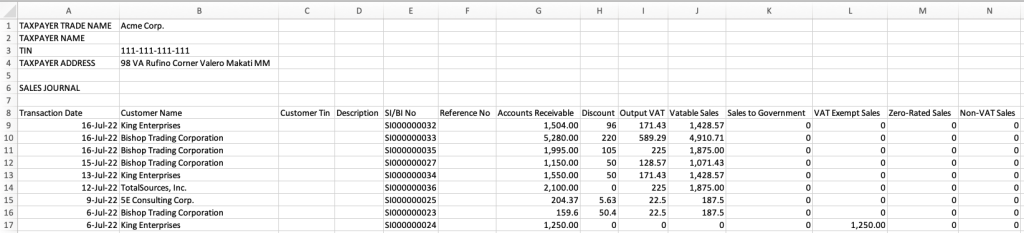
Purchase Journal #
- Select Reports from the sidebar (refer to Navigating Oojeema)
- Under Tax Reports Section, click on the Purchase Journal Report
- Filter the date based on the period you want to generate.
- Click on the cloud icon with the down arrow to download or export the list to a CSV file.
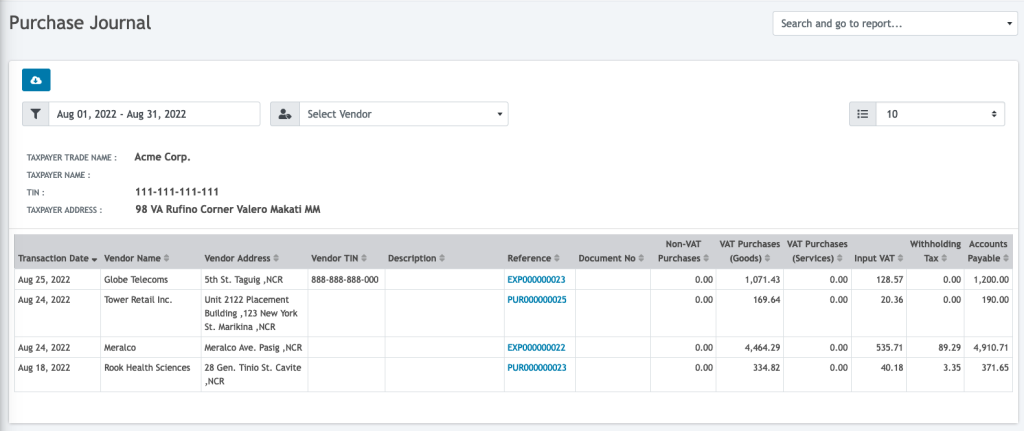
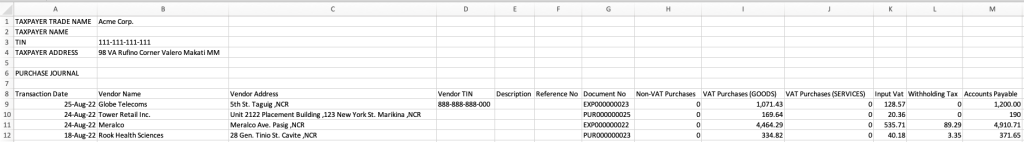
Receipt Journal #
- Select Reports from the sidebar (refer to Navigating Oojeema)
- Under Tax Reports Section, click on the Receipt Journal Report
- Filter the date based on the period you want to generate.
- Click on the cloud icon with the down arrow to download or export the list to a CSV file.
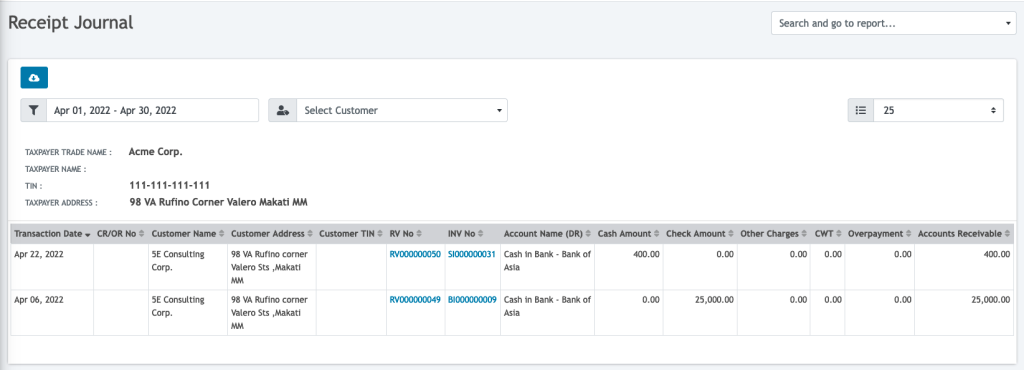
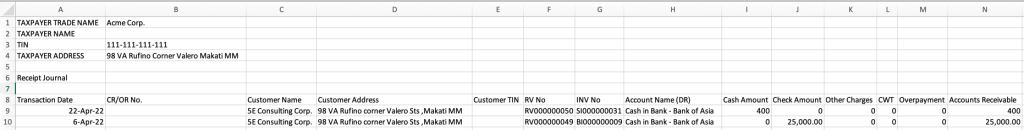
Disbursement Journal #
- Select Reports from the sidebar (refer to Navigating Oojeema)
- Under Tax Reports Section, click on the Disbursement Journal Report
- Filter the date based on the period you want to generate.
- Click on the cloud icon with the down arrow to download or export the list to a CSV file.