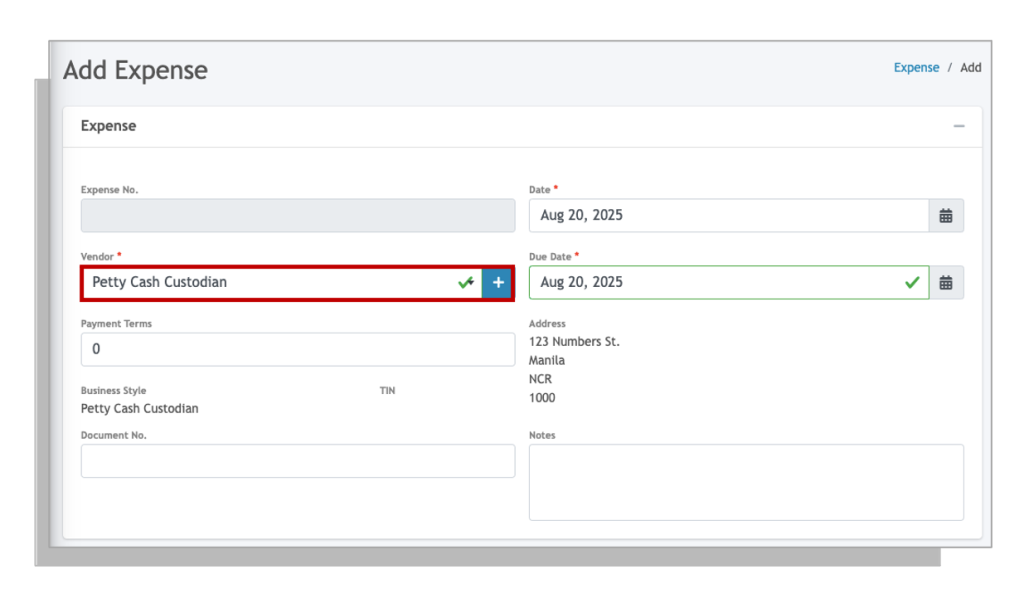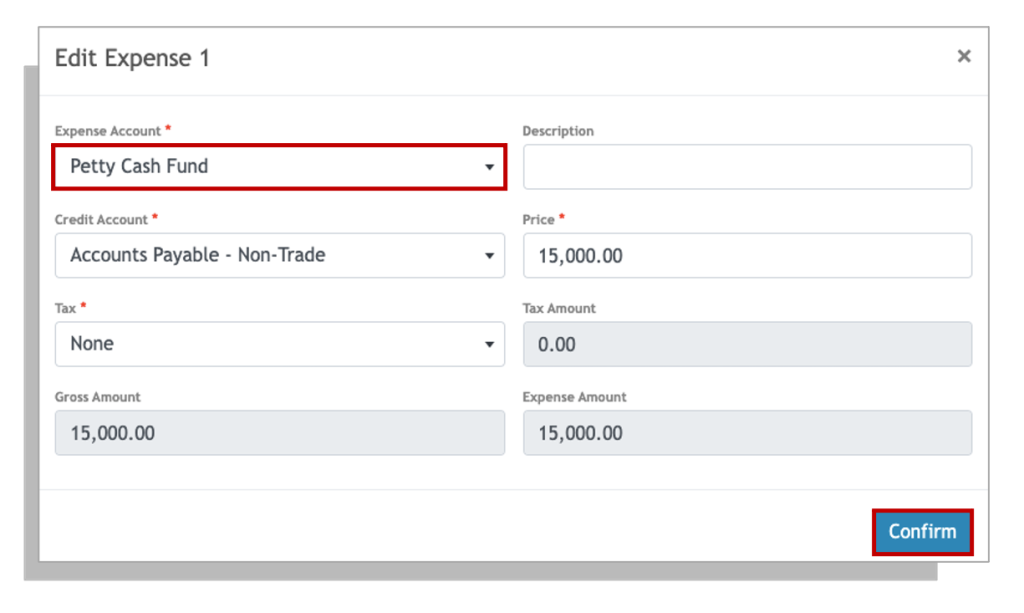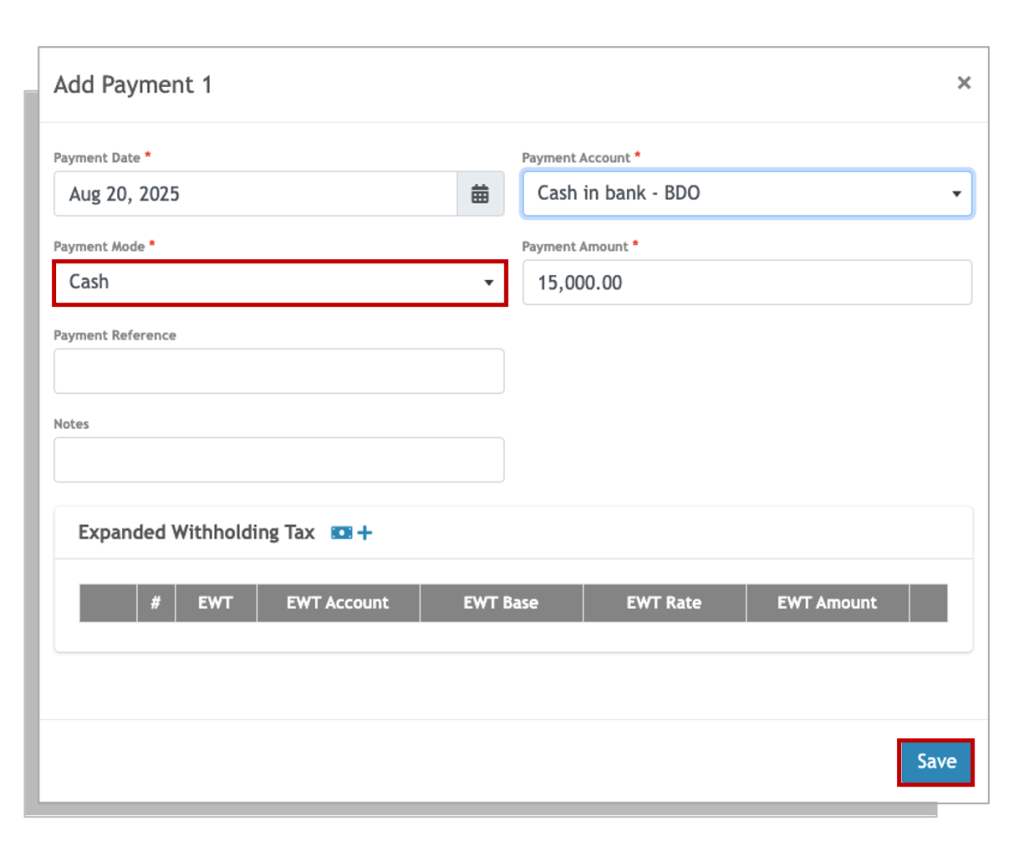Table of Contents
A petty cash fund is a convenient resource that businesses maintain to cover small, day-to-day expenses. It’s like having spare change readily available to handle minor purchases without the need for complex approvals or reimbursement processes.
Steps in issuing Petty Cash Funds #
- From the Dashboard, click on the side bar and select Expense
- Click on the plus icon (+) to add a new expense.
- In the Add Expense screen, select your petty cash custodian as the Vendor. (fig. 1)
fig. 1 – Add Expense Record
4. Select Petty Cash Fund as your Expense Account. (fig. 2)
fig. 2 – Add Expense Item
- Issue the payment of the petty cash fund expense. (fig. 3)
fig. 3 – Issue payment for the Petty Cash