With Oojeema, you can add as many users as you need to help you with recording your transactions.
Follow these steps in inviting users to your account:
- Go to Settings
- Select User
- Click on the Invite User button
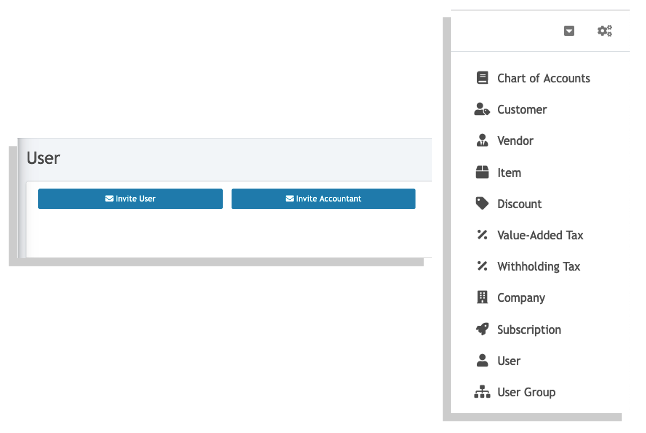
- Fill up the details of the user you are inviting.
- Select the appropriate group for this user.
- You may create custom user groups by following the steps in creating user groups.
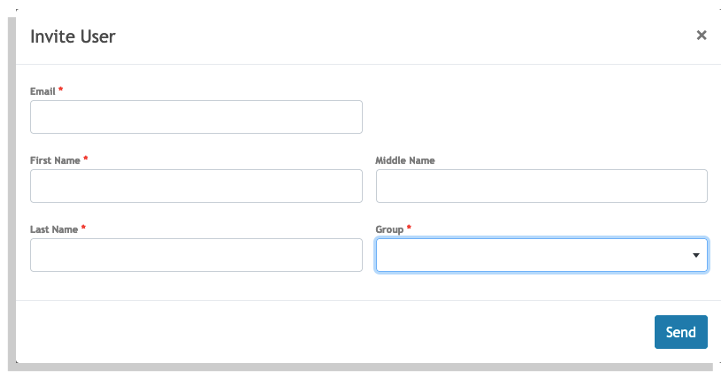
Note:By default, you can assign the user to the System Admin or the Accountant group that comes with a pre-assigned set of permissions. If you want to give your user custom permissions, you can create a new User Group and assign that group to your accountant later on.
Your user will receive an email with their sign-in credentials. If your user is an existing Oojeema user, they will receive an email notice that they can login to your company using their existing credentials.




