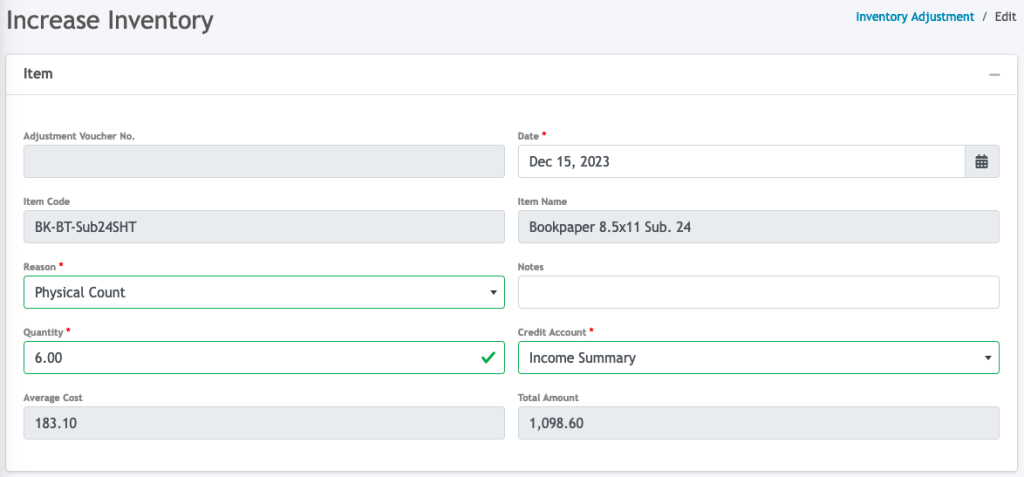Table of Contents
In cases where you would need to adjust your inventory levels, Oojeema allows you to add or deduct inventory via inventory adjustment.
From the left pane, click Inventory and select Inventory Adjustment.
Adding Inventory #
- Click on the plus (+) button
- Enter the reason for the adjustment
- Enter the quantity to add to the current balance
- By default, the Credit Account will be set to the Income Summary account. You may change this the appropriate account if this is not the account you want to credit the adjustment.
- Click Save.
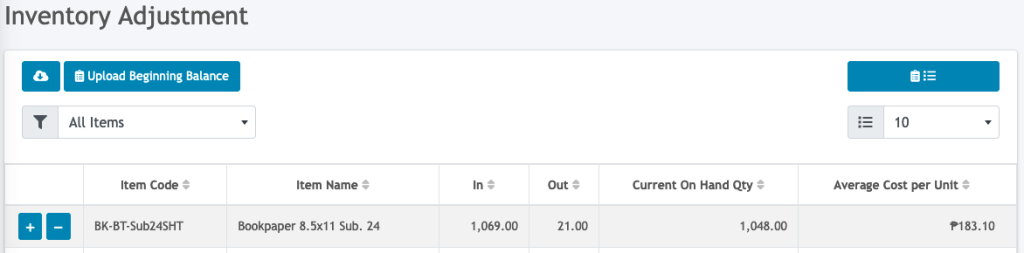
Deducting Inventory #
- Click on the minus (-) button
- Enter the reason for the adjustment
- Enter the quantity to deduct to the current balance
- By default, the Debit Account will be set to the Cost of Sales/Service account. You may change this the appropriate account if this is not the account you want to debit the adjustment.
- Click Save.
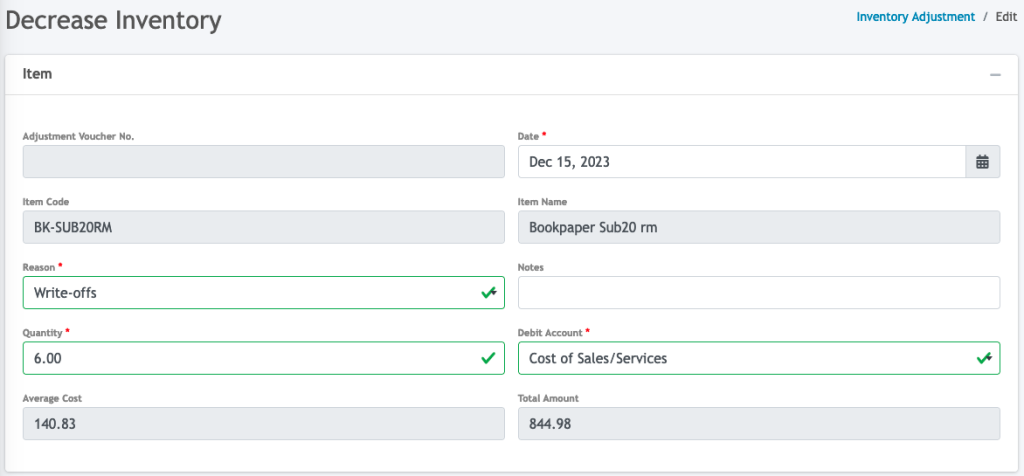
The average cost is based on the average cost you have specified when you uploaded the beginning balance. The average cost is also automatically recomputed based on the movement (sales and/or purchase) of the inventory.