The Summary Alphalist of Withholding Tax can be generated with Oojeema for both the DAT and CSV formats.
- Select Reports from the sidebar (refer to Navigating Oojeema)
- Under the Tax Reports section, go to Summary Alphalist of WTax
- You can download the CSV format of the SAWT Report and/or download the BIR Compliant DAT file.

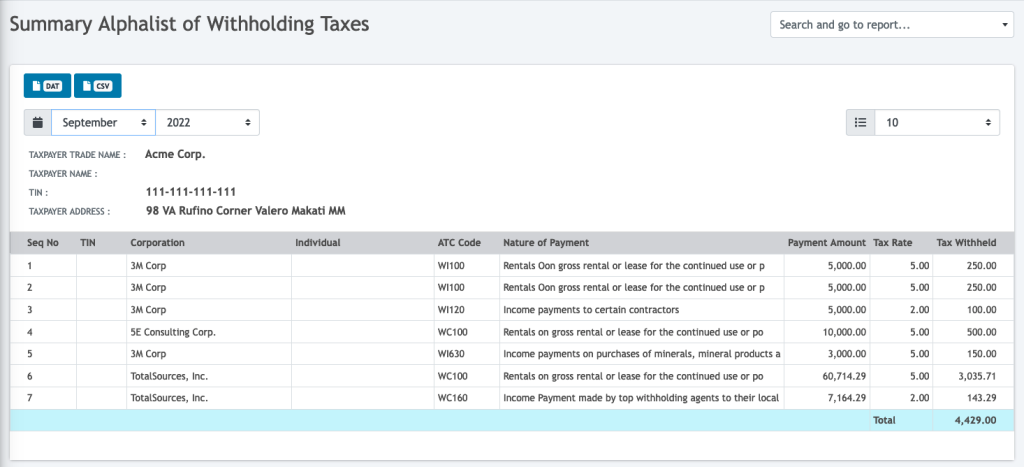
If you have not completed the TIN information of the Vendor, this is a good time to do so or you won’t be allowed to dowload the CSV or the DAT file for the SAWT




